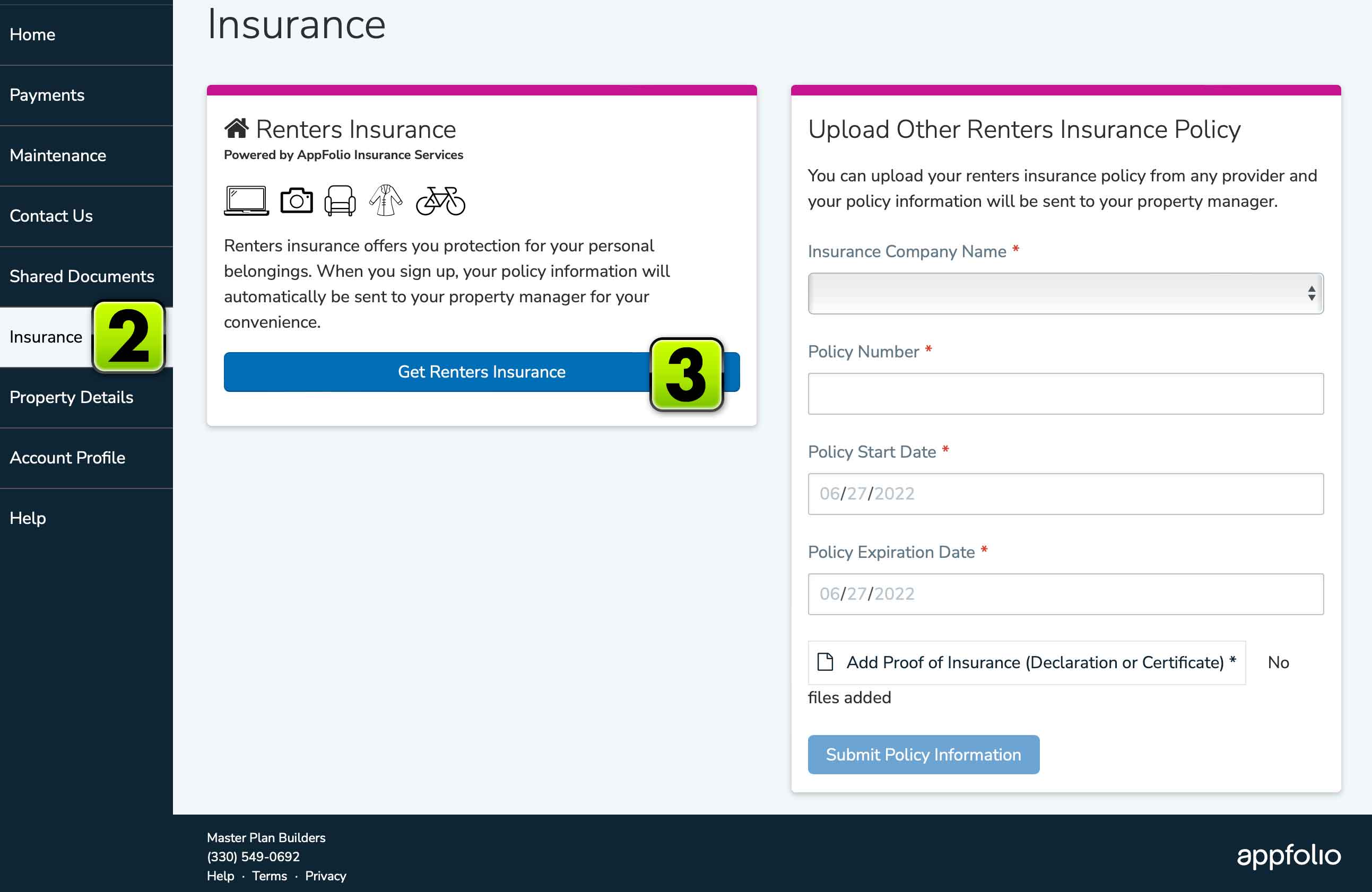Your personal property is very important and because of this we understand the need for each of our tenants to have a "Renter's Insurance Policy". As of August 1, 2022 we will be requiring all tenants apply for or provide documentation of an active Renter's Insurance Policy. Below we have outlined the steps to provide these policies via Appfolio.
To provide your personal coverage for renter's insurance please follow the steps below.
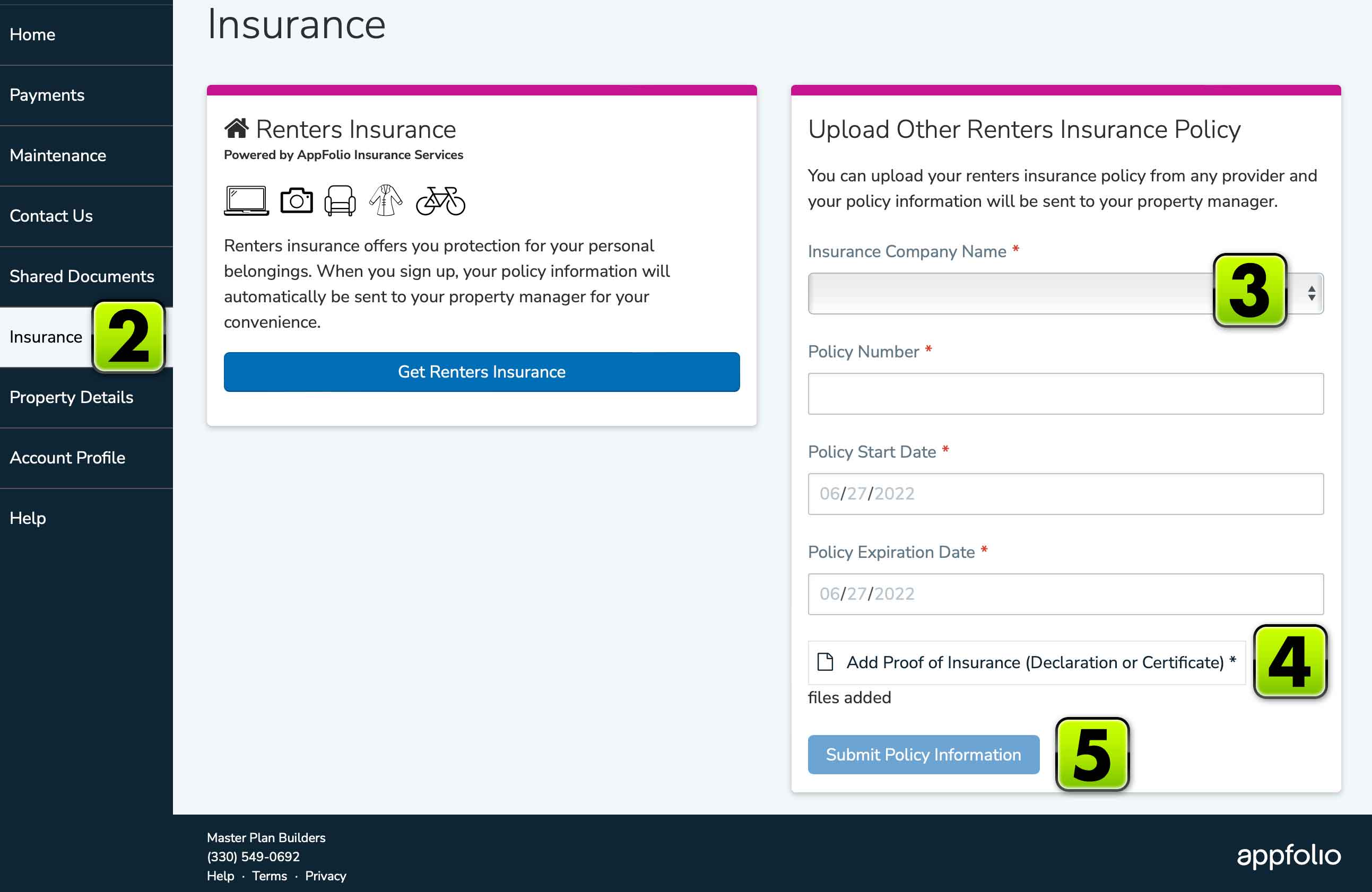
Acquiring a renter's insurance policy through the Appfolio dashboard is quick and easy. Simplt floow the steps outlined below